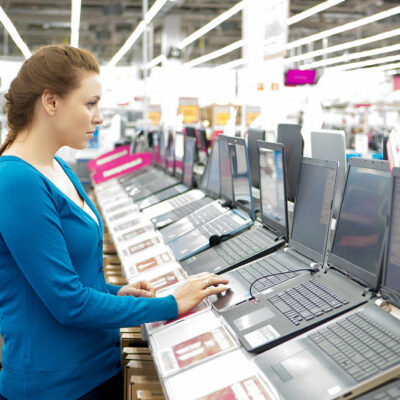10 exciting laptop deals to explore on Black Friday 2023
Black Friday is the best time to make big tech purchases such as phones, laptops, gaming systems, and more. Recognizing good deals can help customers get the most value for their money. However, with so many offers and sales, this may sometimes feel confusing. Looking at previous year’s discounts can help people make informed decisions. To better prepare for Black Friday sales in 2023, here are the top 10 laptop offers from last year: Budget laptops Black Friday is the best time to lay hands on your favorite budget laptops for a dream price. Individuals looking to purchase laptops under $500 can check out the Asus Chromebook CX1, which features a 14-inch display, 1.1 GHz Intel Celeron N3350 CPU, 4GB RAM, and 64GB of microSD-expandable storage. Such features make it a top pick for people looking for a simple laptop for professional tasks, internet browsing, and watching movies. One can expect this to be available for as low as $170 this Black Friday. Another excellent budget option is the Sony Vaio FE, which was marked down to $599 at some retailers last year. One can hope for similar savings this year as well. The laptop is ideal for multitasking, making it an excellent choice for college students and office crowds alike.
Read Article